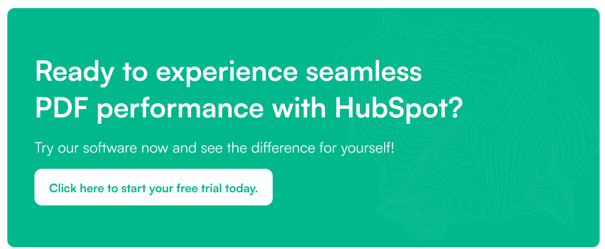Digital signatures and PDFs: How to sign and certify documents electronically
 31.03.2023
31.03.2023
AdobeStock © Drobot Dean
Gone are the days when signing a document required printing it out, signing it with a pen, scanning it, and then emailing it back. With digital signatures, you can now sign and certify documents electronically, saving time and effort. In this blog post, we'll explore digital signatures and how to sign and certify PDFs electronically.
What is a digital signature?
A digital signature is an electronic signature that is used to verify the authenticity of a digital document. It is created using a combination of a private key, a public key, and a digital certificate. The private key is kept secure by the signer, while the public key and digital certificate are publicly available to verify the signature.
How to sign and certify PDFs electronically
Create a digital ID
To sign and certify PDFs electronically, you first need to create a digital ID. A digital ID is a unique electronic signature that is used to sign and certify PDFs. You can create a digital ID using Adobe Acrobat Pro or other software tools.
Add a signature field
Once you have created your digital ID, you need to add a signature field to your PDF. A signature field is an area in the PDF where the digital signature will be applied. You can add a signature field using Adobe Acrobat Pro or other software tools.
Sign and certify the PDF
To sign and certify the PDF, you need to apply your digital signature to the signature field. You can do this using Adobe Acrobat Pro or other software tools. When you apply your digital signature, the PDF is encrypted to protect the signature and the document's contents.
Verify the signature
To verify the signature, you or the recipient of the PDF can use Adobe Acrobat Pro or other software tools. The signature is verified by checking the digital certificate and public key associated with the digital ID. If the signature is valid, the PDF is considered to be authentic and has not been altered since it was signed.
Conclusion
In conclusion, digital signatures provide a secure and efficient way to sign and certify PDFs electronically. By creating a digital ID, adding a signature field, signing and certifying the PDF, and verifying the signature, you can ensure that your electronic documents are authentic and secure. By following these best practices, you can sign and certify PDFs electronically with confidence and ease.